# Flashing KLC PCB
This is a short guide on how to flash KLC TKL PCBs. They use the RP2040 chip as main processor.
Step 1 Putting the PCB in flash mode. You'll know the board is ready to be flashed when a new drive labeled RPI-RP2 shows up. This can either be found in ThisPC or on the Desktop for MacOS. Getting the PCB into 'flash' mode can be done as next:
Step 1.1 - Boot - Reset Buttons With the board unplugged from the computer. next to the MCU, hold down the button labeled RESET, whilst holding down, plugin in the USB cable.
Step 2 Now that you have the drive open the board is ready for flashing, click and drag the AlphaOmega.UF2 firmware for your keyboard file into the drive. The PCB will automatically restart with the updated firmware.
Download files
https://klc-playground.notion.site/KLC-Data-Center-6fdd16deba53471e9a1ca7081c443e68?pvs=4
# Specification
DB Coreless Solder PCB
- Material : FR4
- Coreless
- Removable USB port (with or without daughterboard)
- Molex Pico-EZMate connector for daughterboard
- Plated througholes for direct wire daughterboard
- ESD protection for data line and power voltage
- F12/F13 Compatible
- 1.2mm
Express Shipping : DHL or FedEx or EMS
Standard Shipping : K-packet or Proxy (AU, SG, US)
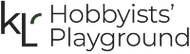
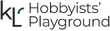
![[ Instock ] DB Coreless Solder PCB](http://klc-playground.com/cdn/shop/files/Untitled-1_{width}x.jpg?v=1687754731)